so few weeks ago, Arif, my ex-roomate asked me 'sham, macam mana nak download wallpaper cantik-cantik?'. Well, actually, ade banyak website yang bagi wallpaper yang cantik-cantik untuk di download. Just do a google search on the image section, it's that simple.
But today im going to teach you guys something simpler. You guys can have tons of cool, nice and high resolution wallpaper on your
windows 7 without doing any downloading. Im referring to the hidden wallpaper here on windows 7. These hidden themes were meant for different regions like Australia, Canada, Great Britain, United States and South Africa. So agak rugi la kan kalau
tak 'unlock'kan, sebab memang dah ade dalam komputer.
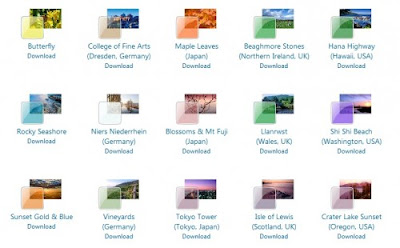
So first, open the windows explorer (anything, my computer, my document etc.)
tekan dekat organize, then select folders and search options
Select Show hidden files, folders and drivers and uncheck Hide protected operating system files (Recommended). If prompted with confirmation, click Yes.
Click OK
Browse to the following folder:
\Windows\Globalization\MCT\
(just copy and paste this on the search box = C:\Windows\Globalization)
There are five folders in the name with format MCT-XX (where XX is AU, CA, GB, US, or ZA) which represents globalization settings for each region. Go into the folder that you want to activate its theme.
Open the Theme folder inside the selected region folder
Double click on the XX.theme file to apply the theme to the Windows 7 desktop system. Bila dah double click, that theme will automatically being saved to 'My Themes' (my themes tu yang you guys right click, then personalisation. )
So there you go, about 20 free wallpapers for your computer. hope this helps. Adios :)
No comments:
Post a Comment